
Machine operator training
Safe and efficient at the machine - best practice for machine operator training
How can machine operator training be presented efficiently and practically in an e-learning format? This best practice shows the structure of a digital training course that prepares employees specifically for the safe handling of production machines. The learners accompany a character through typical everyday work situations – from starting the machine and loading workpieces to reacting to minor faults.
Each training section begins with a realistic scene, such as a jam in the conveyor belt system or an error message on the display. The trainees analyze the situation, make decisions and receive direct feedback. Short theoretical elements provide the necessary background knowledge at appropriate points – e.g. on occupational safety, machine logic or correct documentation.
The special feature: The machine operator training in this e-learning format has a modular structure and can be easily adapted to different machine types or production areas. This creates a sustainable, expandable training concept for industrial practice.
Complex machines explained simply
The problem
Many machine operator training courses assume that new employees quickly understand technical processes – usually with the help of operating instructions, technical drawings or long lectures. The problem: anyone new to the machine is confronted with a wealth of information – operating elements, processes, safety instructions. The result: excessive demands, uncertainty and a steep learning curve.
This is exactly where best practice comes in. Instead of dry theory, the machine functions are presented in a reduced icon-based explanatory video. Clearly structured, visually supported and focused on the essentials – without language, but with maximum comprehensibility. This creates an initial, intuitive approach to the machine that works regardless of language, prior knowledge or learning speed.
The special feature: The video not only provides an overview, but also breaks down barriers. It prepares learners specifically for the interactive scenarios that follow – without overloading them with details. This turns complex technology into a clearly comprehensible process – the perfect introduction to machine operator training.
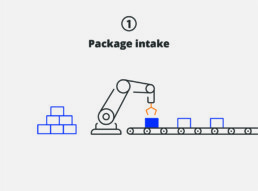

Skillpractice
The solution
The best practice is based on a well thought-out learning concept: before real work situations are simulated, learners are given a clear understanding of the machine itself. They get to know the individual stations of the production system via an interactive overview – from the material infeed to the conveyor system to the output unit. Each element can be clicked on and explains its function in compact, visually supported modules.
The big advantage: the trainees link theoretical knowledge directly to the machine they will be working on later. They build up a mental model of the processes – before they are confronted with faults, error messages or time pressure.
This is followed by practical cases in which they have to take action: Material jams, a sensor reports a fault, a part is inserted incorrectly. This is where prior knowledge comes into play – and is translated into real confidence. The result is a training concept that reduces technical complexity, provides orientation and makes it much easier to get started with machine operator training.

From understanding to action - learning on the machine, step by step
At this production station, learners see a detailed image of the machine with all its relevant sub-areas. They can use an interactive chapter menu to explore individual components – such as the gripping process, the operation of the control panel or the basic safety functions.
The initial focus is on understanding the processes: What happens when? Which area has which task? How does the machine work in normal operation? Only when the theoretical basics have been mastered can access to the practical side be gained.
Here, learners train how to deal with realistic challenges – for example, recalibrating the machine, responding correctly to error messages or realigning the gripper arm after a malfunction.
The didactic advantage: theory and practice are clearly separated, but didactically coordinated. This means that participants not only learn how the machine works – but also how to act safely and confidently in their day-to-day work.
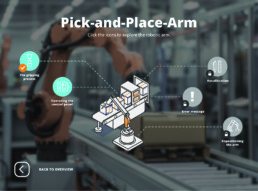
Technology in detail
Interactive machine view
In the detailed view of an individual machine part, learners delve even deeper into how the system works. They not only see the gripping process, the operation of the control panel or the realignment of the arm, but can also directly explore every visible sub-element – from the sensors and safety mechanisms to areas for maintenance or manual intervention. The individual components are explained in short, easy-to-understand modules and placed in the overall context: Where is lubrication carried out regularly? How does the emergency stop function work? What steps need to be taken when changing tools? The correct insertion of workpieces or the importance of optical control systems can also be discussed here. The interactive presentation creates a deep understanding of how the machine is constructed and how its individual parts interact. This creates a network of knowledge that can be specifically applied in the subsequent practical cases – for greater safety in the real working environment.
Learning to operate on a real interface
Explore the control panel interactively
This detailed view focuses on the machine’s control panel – a central element of any machine operator training. Learners see the screen and all relevant buttons, switches and displays in a realistic representation. Each button can be selected individually to understand its function – from the start/stop switch to the reset button, from the menu navigation to the display of status messages.
This visual and interactive approach to the control panel is an essential component of digital machine operator training. It creates confidence in handling the control system and teaches step by step how typical processes work. In this way, learners build up a solid understanding – before mastering more complex tasks such as calibration or error message analysis in the next module.


Answers instead of just understanding
Integrate everyday situations into training in a targeted manner
During the course of the training, learners are repeatedly confronted with typical situations from everyday working life – including spontaneous questions from colleagues in production. These dialog-based elements are an integral part of machine operator training in e-learning. Instead of passively absorbing knowledge, learners have to react actively, apply their understanding and explain content in a comprehensible way.
This approach not only strengthens technical expertise, but also communication skills within the team. This is because in the real working environment, machine operators are not only responsible for operation, but also contact persons for queries, instructions or support. Through the targeted integration of such everyday situations, the learning material is anchored in practice – and theory becomes applicable knowledge.
Recognize errors before they become a problem
Train problems realistically
After maintenance or a restart, it can happen that the robot arm no longer works precisely – its movements are inaccurate, objects are not gripped correctly. Such calibration errors are typical challenges in everyday production and are specifically simulated in this e-learning course.
The trainees must identify the cause, analyze the fault and realign the machine correctly in order to continue operation reliably. This practical approach promotes technical understanding and trains the safe handling of real faults. Instead of idealized processes, participants experience how to react correctly in critical situations – a central component of modern and effective machine operator training.

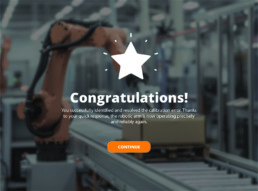
Success through application
Mini-challenges motivate and consolidate knowledge
Congratulations! The calibration error message was successfully detected and rectified. Thanks to the quick and correct reaction, the robot arm is now working precisely and reliably again. Such mini-challenges are deliberately integrated into the training: they challenge the learners to actively apply their knowledge – without any theoretical repetition, but directly in the context of action.
The calibration error is just one of many realistic faults that can occur during training. Every case that is solved helps the trainees to make progress – not only professionally, but also in terms of their confidence. This turns machine operator training into an interactive learning experience that motivates and strengthens the transfer into practice.
Theory becomes action - mastering machines safely.

Interview with Günther Veit
Why did you publish a best practice for machine operator training? What was the trigger?
We have noticed time and again that many training courses in the industry are still very theoretical – with PDFs, PowerPoints or frontal lectures. But that’s not enough, especially with complex machines. Anyone working in production needs to understand processes, be able to deal with faults and, above all, develop confidence in their actions. That’s why we wanted to show how this can be implemented in a practical digital format.
What does the approach look like in concrete terms?
The training begins with an interactive machine overview. Learners can click through the stations and receive compact explanations for each area – visually supported and reduced to the essentials. Only when this knowledge is in place do realistic challenges follow, e.g. a calibration error after maintenance. The arm misses the mark – and now it’s time to react. What is the cause? How do you fix it? The learners have to take action themselves.
So a more action-oriented approach?
Absolutely. Our aim was to turn passive knowledge into active skills. That’s why we deliberately included small “mini-challenges”. Each task is complete, but part of a larger context. This motivates and ensures that what has been learned really sticks.
Is there another special element that is close to your heart?
Yes, the social aspect. Figures from the working environment keep popping up in the training – colleagues who ask questions or need help. This brings a new level to the training: learners don’t just need to know, they also need to be able to communicate. And that is a part of reality that has been missing in many training courses up to now.
In conclusion: What is special about this best practice for you?
It shows how to make complex technology understandable, how to simulate real-life situations – and how to prepare people for their role in production without overtaxing them. Learning must feel like working – only without the risk. This is exactly what this best practice does.
Online cybersecurity training – necessary and meaningful
Cybersecurity training online is not only possible, but more effective than expected - if…
Cybersecurity training online: What training should really achieve
A modern online cybersecurity training must do more than just warn. How e-learning…
e-Learning IT security: Why standard courses do not protect
e-Learning IT Security: How customized e-Learnings build awareness and real protection…
Online cybersecurity course for managers: responsibility starts at the top
Managers need customized online cybersecurity courses - for real responsibility and…
Online cybersecurity course: Why awareness alone is not enough
Online cybersecurity course: Strategic guidance for cybersecurity training. Why awareness…
IT security online course: these 5 mistakes to avoid
IT security online course: These mistakes should be avoided during development in order…
Cybersecurity online training with storytelling for real awareness
Cybersecurity online training with storytelling creates real awareness - why HR and…
Cybersecurity online course as a well thought-out curriculum
Curriculum-based cybersecurity online course concept: customized, adaptive content,…
Information security training as e-learning: protection for companies
Discover how customized information security training via e-learning works for large…









